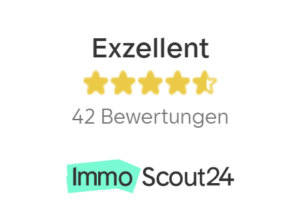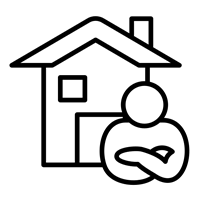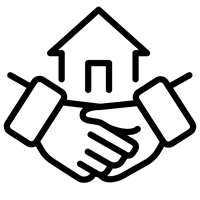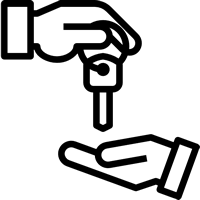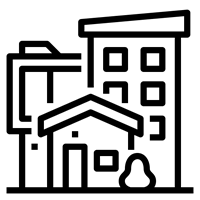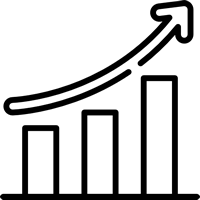Freundliche Beratung im
Immobilienbüro in Bonn-Endenich
Unsere Kunden genießen umfassenden Service von der individuellen Erstberatung bis zum erfolgreichen Vertragsabschluss. Unsere Immobilienmakler überzeugen durch ihre fundierte Fachexpertise und langjährige Marktkenntnis von Bonn. Wir vermitteln Ihre Immobilie kompetent und mit der von uns gewohnten freundlichen Art.
Im Rahmen unserer multimedialen Vermarktung schalten wir Anzeigen in der lokalen Printpresse, in den gängigen Online Portalen und auf unserer eigenen Plattform. Durchstöbern Sie unsere Immobilienangebote. Die Datenbank umfasst sowohl Wohn- als auch Gewerbeimmobilien zum Kauf und zur Miete.
Sollten Sie widererwartend nicht das passende finden, wenden Sie sich bitte persönlich an unsere Immobilienmakler in Bonn. Wir haben einige exklusive Objekte in unserem Portfolio, die wir nicht öffentlich präsentieren, Ihnen jedoch während eines Besuchs in unserem Immobilienbüro vorlegen können.